Exporting Reports to Excel
JetTime allows you to export reports to Excel (.xlsx) format, providing an interactive and expandable document. This format is ideal for data analysis and further manipulation.
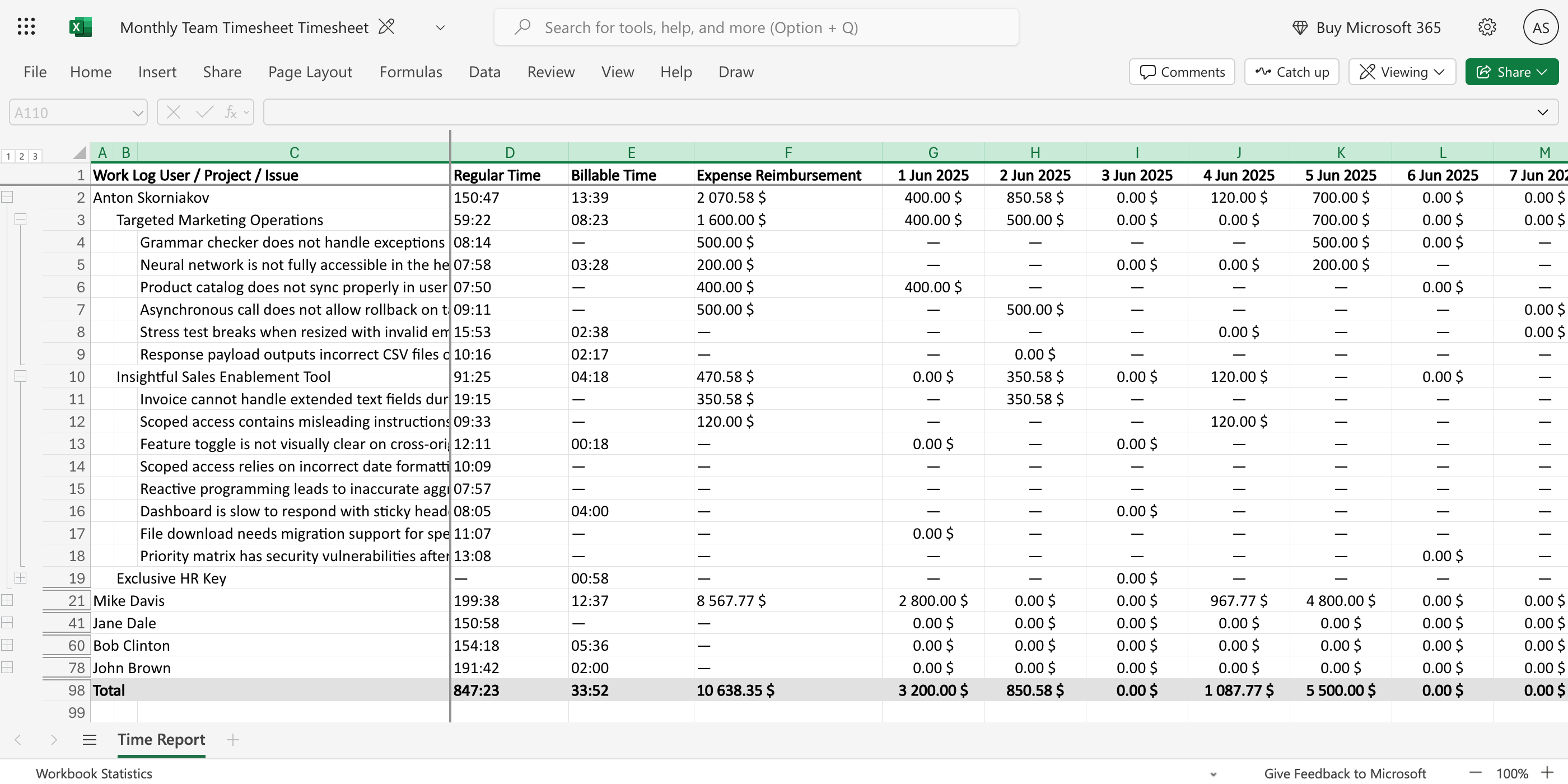
How to Export a Report to Excel
Follow these steps to export your report to Excel:
- Navigate to the Reports section in JetTime and open the report you want to export. Make sure the selected report is built and contains data.
- Click the Export button, then select Export to Excel.
- An Excel file will be downloaded automatically to your system with all the report data.
Features of the Exported Excel File
The exported Excel document is designed to replicate the structure and features of your JetTime report:
- Interactive Groups: All groups in the report (e.g., time entries grouped by category or client) are expandable/collapsible in the Excel file for easy navigation.
- Formatted Data: The report retains its neatly organized layout and uses standard Excel formatting for professional presentation.
- Editable: The Excel file is fully editable, allowing you to apply filters, modify data, or perform calculations as needed.
Tips for Best Use
- Ensure your report view in JetTime (e.g., filters, grouping, or columns) is finalized before exporting to get the desired structure in Excel.
- Leverage Excel’s built-in features such as pivot tables, conditional formatting, and charts for advanced analysis of your report data.
- Save a copy of the Excel file before making edits to preserve the original exported version.
Use Cases for Excel Export
Exporting to Excel is particularly useful for:
- Detailed Analysis: Perform advanced data processing using Excel formulas, filters, or tools.
- Sharing Data: Provide easily editable files to team members or clients who need to view or work on the report.
- Custom Reports: Create additional custom reports or charts based on the exported data for presentations or client deliverables.
Next Steps
Explore other export options, such as Exporting Reports to PDF or Exporting Report Work Logs to CSV. For further personalization, check out Customizing Reports in JetTime.

