Log Work Dialog
The Log Work Dialog is central to everything you track within JetTime. Whether you’re creating, editing, or deleting work logs, all actions are performed through this dialog:
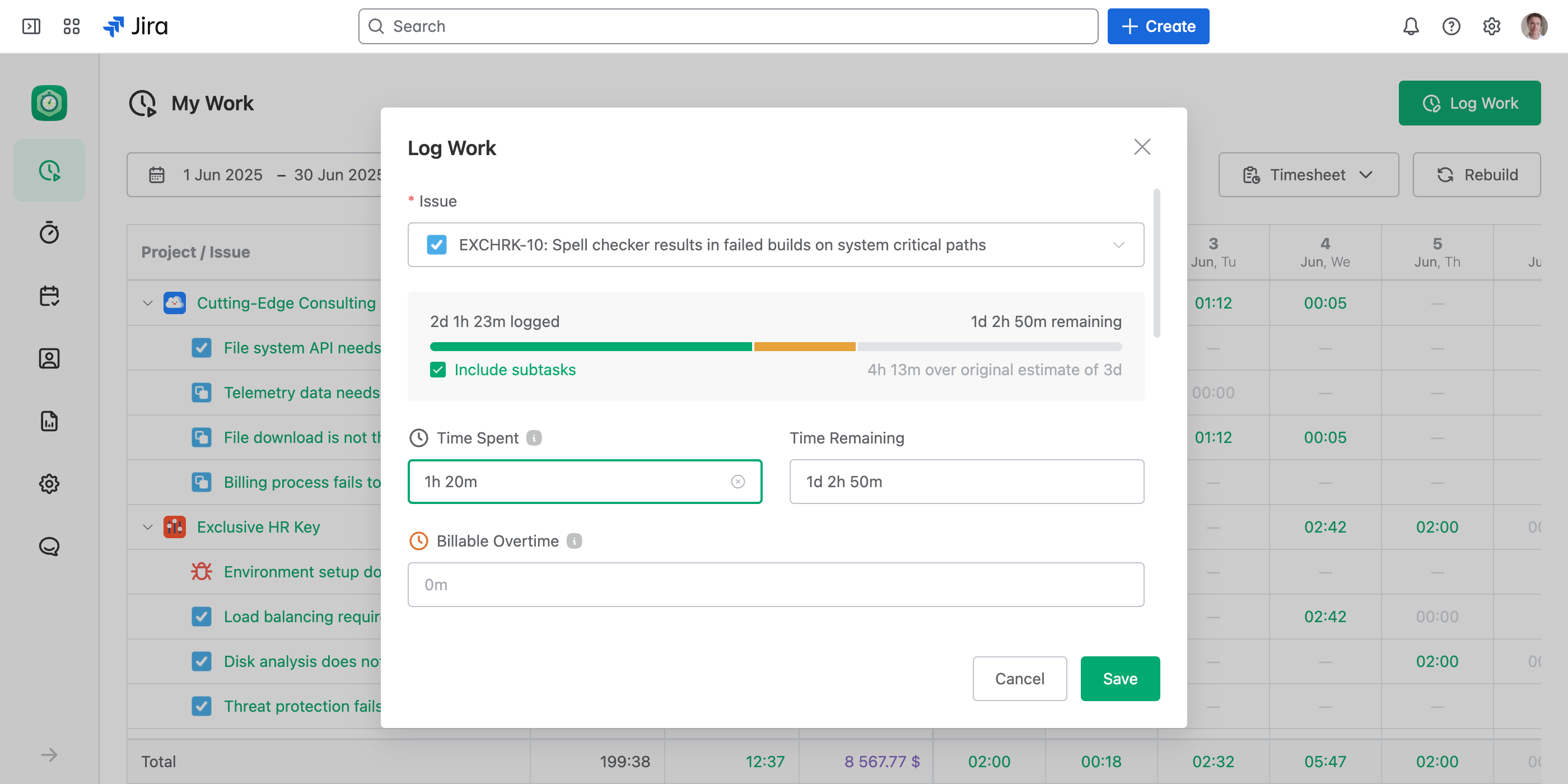
Key Features of the Log Work Dialog
- Time Tracking: Track time using standard or custom time categories like “Billable Time” or “Travel Time”, tailored to your organization’s needs.
- Account Field: Assign logged work to a specific account or client, providing clarity in cost tracking and reporting.
- Custom Work Log Fields and Metrics: Capture additional data via custom fields like text, numeric values, or selectable lists, ensuring all necessary information is included.
- Time Progress Indicator: Easily monitor logged time versus the issue’s original estimate through a visual progress bar.
- User and Date Fields: Select the user responsible for the work log and specify the date for the tracked work.
- Work Description: A detailed description of the work performed. This may be mandatory depending on your organization’s settings.
How to Open the Log Work Dialog
The Log Work Dialog can be accessed in the following ways:
- From the My Work Screen: Open the Work Log dialog by clicking on a timesheet cell in the timesheet mode, or click the Log Work button.
- From the Report: Open a report in the timesheet mode and click on any timesheet cell to log or edit time for the corresponding task.
- From an Issue: If JetTime is set as the time tracking provider in Jira, use the Log work context action directly from the issue screen.
- From the Timer: Click the Log Timer button to open the dialog and save the tracked time from the timer.
Using the Log Work Dialog
- Create or Update: Open the dialog to create a new work log or update an existing one. You can set the issue, time spent, description, time categories, account, and any required custom fields.
- Validation: The dialog enforces validation rules for mandatory fields, ensuring you log work according to your organization’s requirements.
- Delete Logs: If editing an entry, you can delete it directly using the provided delete button within the dialog.
Customization Options
The Log Work Dialog is fully customizable to match your organization’s needs:
- Custom Time Categories: Your organization can define additional time categories like “Billable Time” or “Travel Time”.
- Custom Work Log Fields: Use fields tailored to specific metrics or information, such as delivery counts or client-specific data.
- Accounts: Assign accounts to work logs for better tracking and streamlined reporting.
The Log Work Dialog is an essential tool in JetTime, making time tracking, task management, and reporting accurate and straightforward.

