Logging Work for Others
JetTime allows you to log work on behalf of other users, provided you have the necessary permissions. This feature is particularly useful for team leaders, managers, or reviewers who need to adjust or correct work logs for their team members.
Permission Requirements
To log work for others, you must have one of the following Jira global permissions:
- JetTime – View and Manage Others Work Logs: Grants the ability to view and update work logs for other users.
- JetTime – Full Access: Provides complete access to all JetTime features, including managing work logs for others.
How to Log Work for Others
If you have the appropriate permissions, you can select or change the user whose work log you are updating in the Log Work dialog:
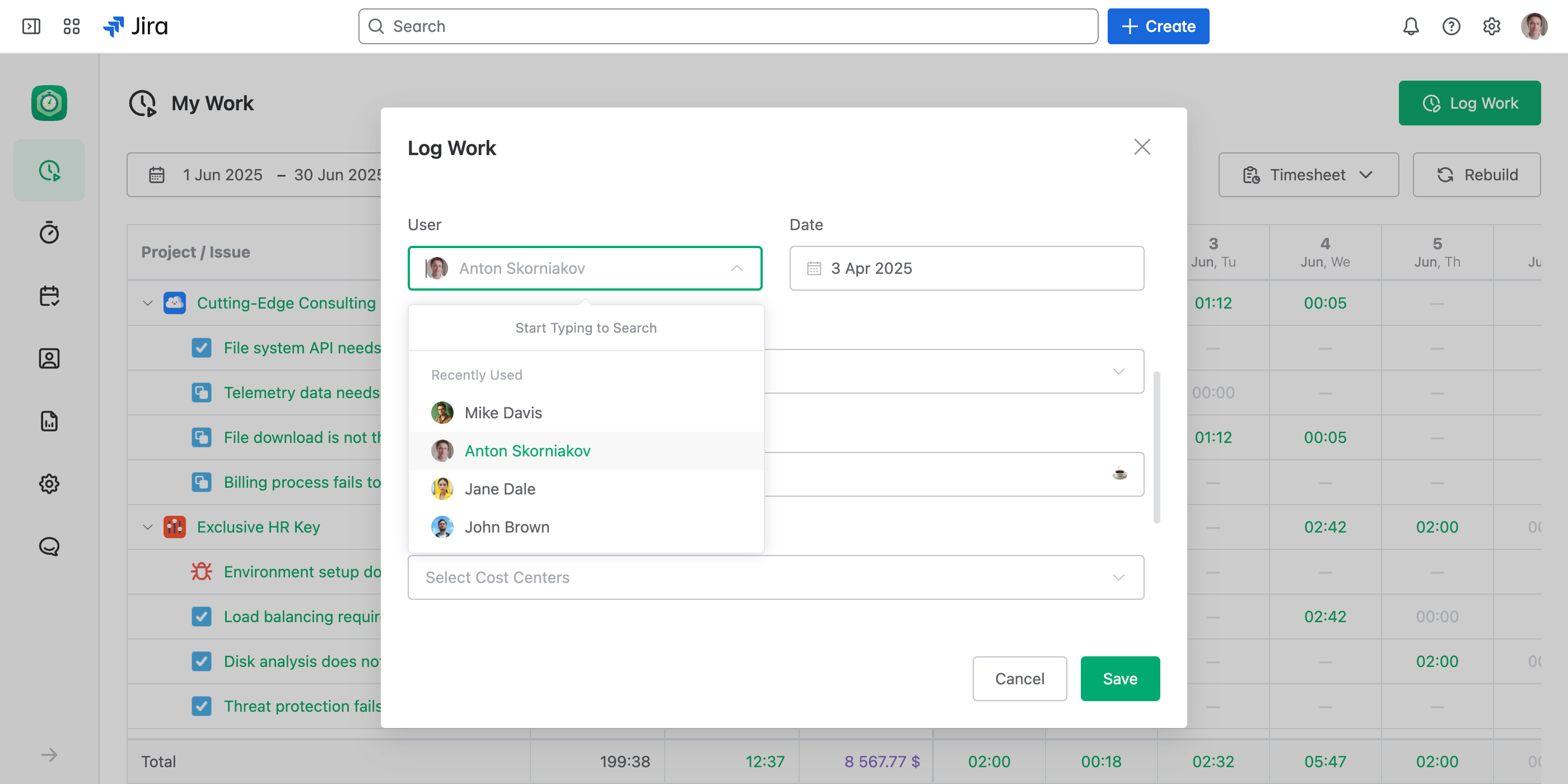
- Open the Log Work dialog for the relevant issue.
- Use the User picker to select the team member whose work log you want to log or update.
- Fill in the required details, such as time spent, description, and any custom fields, and then save.
Use Cases
Logging work for others can be helpful in various scenarios, including:
- Worklog Review: Adjust work logs during regular reviews to ensure accuracy and compliance with project requirements.
- Error Correction: Correct mistakes in work logs submitted by team members.
- Team Assistance: Log work on behalf of team members who are unable to update their work logs themselves (e.g., due to absence or technical issues).
Key Points
- This feature is permission-dependent and not available to all users.
- Ensure proper coordination with your team members before adjusting their work logs.
Next Steps
For more details on permissions, see the Managing App Permissions article.

