Managing Accounts for Work Tracking
Accounts in JetTime allow you to organize and track work by associating work logs with specific accounts. This feature is particularly useful for businesses handling multiple clients or projects, as it provides a structured way to categorize and report on work.
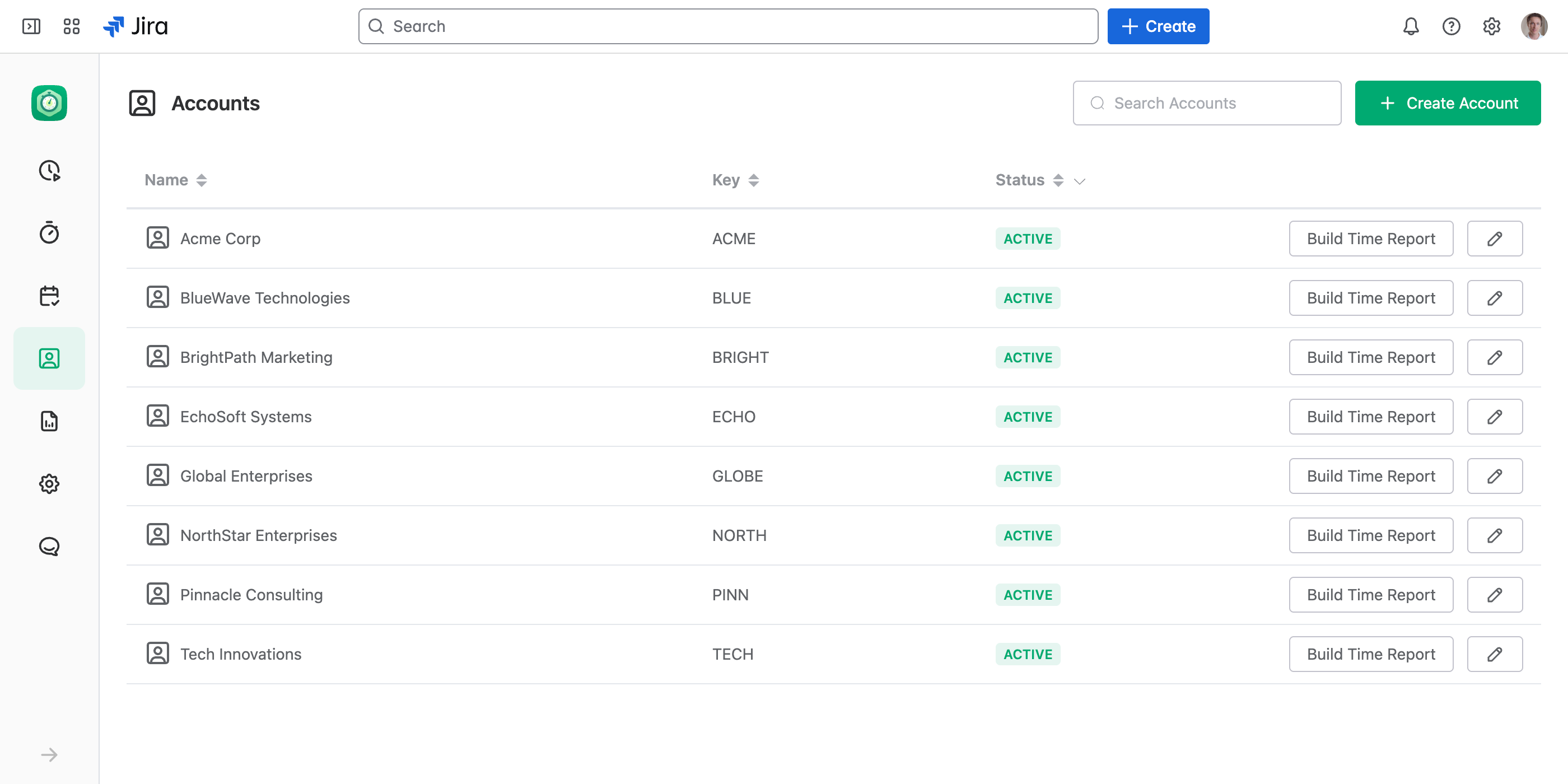
How to Manage Accounts
JetTime makes it easy to create, edit, and organize accounts for effective work tracking. Here’s how:
- Access Accounts: In the JetTime app, navigate to the Accounts section from the main menu.
- Create a New Account:
- Click the Create Account button.
- In the dialog that appears, configure the following fields:
- Name: Specify the name of the account (e.g., client or project name).
- Key: Provide a unique identifier for the account. This key will be used in the API.
- Status: Set the account’s status to either:
- Active: For ongoing or current accounts, allowing them to be used in new work logs.
- Archived: For inactive or completed accounts, which prevents them from being selected in new work logs but keeps them available for historical reporting.
- Click Save to add the account.
- Edit an Existing Account:
- Locate the account in the table and click the edit icon next to it.
- Update the account details and click Save.
- Assign Accounts to Work Logs: When logging time, you can select an account to associate the specific work log with a client or project.
Examples of Accounts
Here are some examples of how accounts can be used:
- Client Accounts: Create accounts for each client to track the time and efforts logged for their tasks.
- Internal Departments: Use accounts to organize time logs by departments within your organization (e.g., Marketing, HR, Engineering).
- Project-Based Accounts: For time logs related to different projects, you can set up a separate account for each project.
- Cost Centers: Use accounts to separate and track costs or other financial data related to specific areas or departments (e.g., Research & Development, Sales, or Customer Support).
By assigning accounts at the work log level, you ensure precise and structured time tracking, making it easier to analyze data and generate detailed reports for clients, projects, or internal teams.

