Billable Time & Custom Time Categories
In JetTime, you can utilize the standard “Regular Time” category for most of your work, but you also have the flexibility to create custom time categories, such as “Billable Time”, “Overtime”, or “Travel Time”, to better fit your tracking needs.
When logging work in JetTime, any active custom time category will appear in the Log Work dialog:
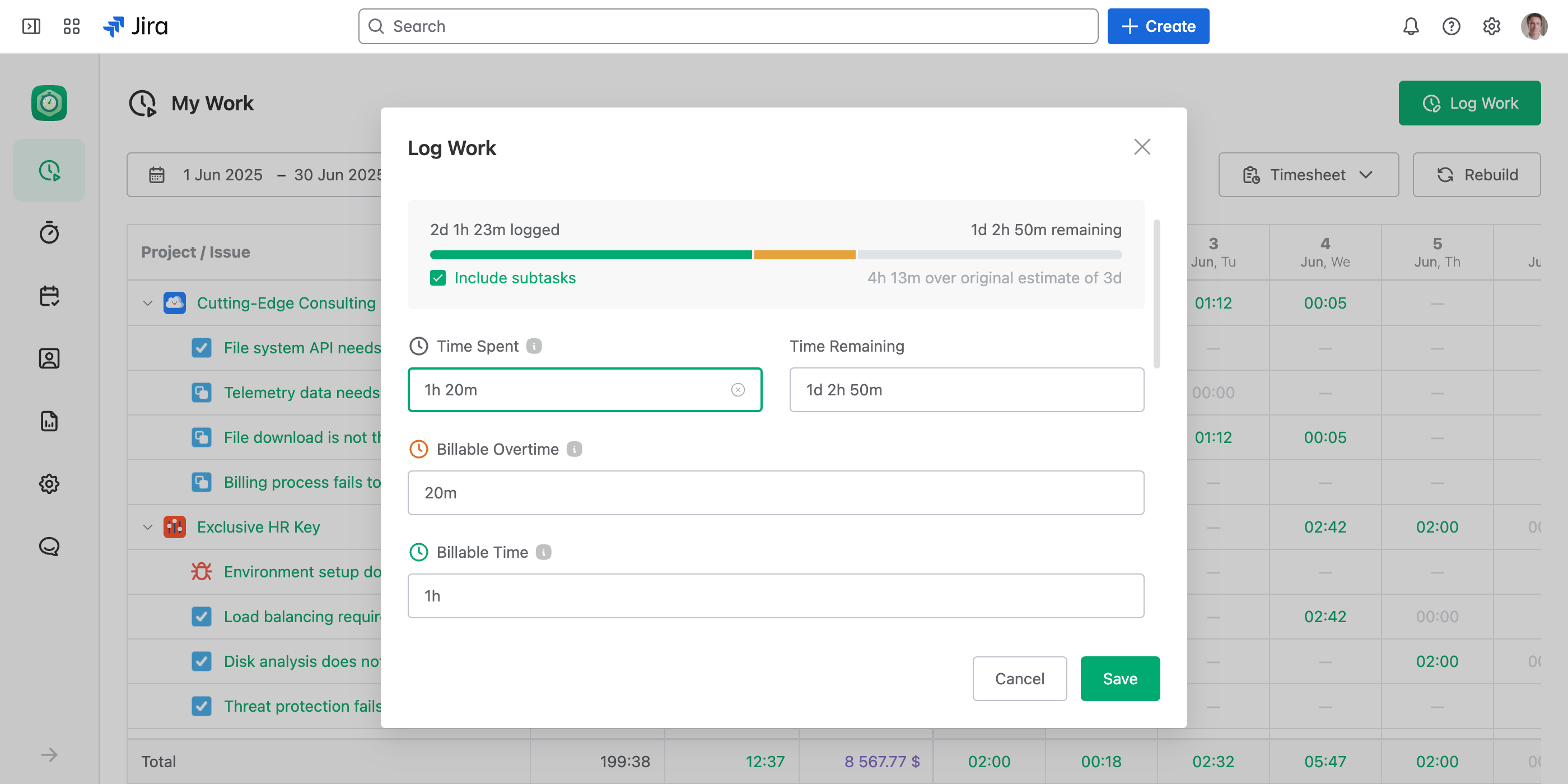
When to Use Custom Time Categories
If a specific type of time is common across most of your work logs, it’s best to create a dedicated time category for it. This enables you to quickly select that category during the logging process, making time tracking more efficient and straightforward.
Occasional Time Tracking
For time categories that are tracked occasionally, it’s recommended to keep using the standard “Regular Time” category. You can later differentiate that time using time filters (e.g., by custom issue fields or custom worklog fields) and create dedicated reports for those specific time logs.
Making Time Tracking Simple
By aligning your time categories with the frequency of your tasks, you can maintain an efficient and organized tracking process, ensuring your reports are both accurate and meaningful.

