Logging Costs & Financial Data
JetTime allows you to track costs and other financial data using numeric custom work log fields with a currency format. This feature is especially useful for managing expenses, billable amounts, budgets, and other financial metrics linked to your tasks and project work logs.
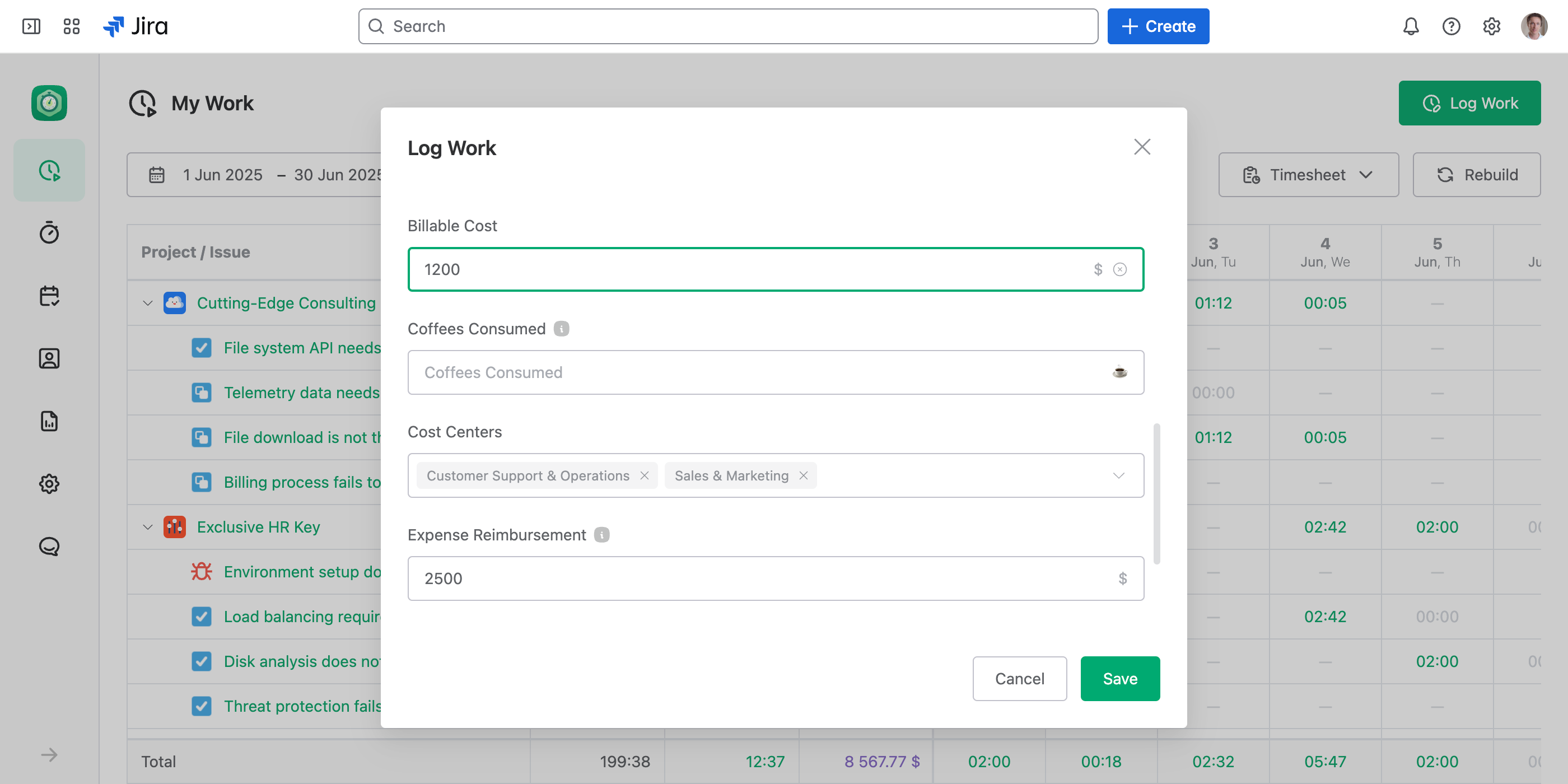
How to Log Costs & Financial Data
When you log work in JetTime, the Log Work dialog includes both the standard “Time Spent” category and any additional custom fields you have created. The “Regular Time” category is always present and cannot be deleted, but if you only want to log financial information without recording time, you can simply leave the “Regular Time” field empty.
- Examples of cost-related fields include “Billable Amount,” “Expense Cost,” or “Budget Spent”.
- Simply enter the numeric value in the currency format specified for the field (e.g., USD, EUR, etc.).
Reporting on Costs & Financial Data
Custom numeric fields with currency format become metrics in reports, allowing you to analyze financial data with precision. JetTime empowers you to:
- Aggregate Financial Data: Calculate total costs or billable amounts for specific projects, clients, users, or custom issue or work log fields.
- Create Financial Timesheets: Break down costs into specific date ranges to track financial progress over time (e.g., daily, weekly, or monthly reports).
- Group by Relevant Fields: Organize costs by users, accounts, issues, etc, for granular insights.
Use Cases
Here are some practical use cases for tracking costs and financial data in JetTime:
- Client Billing: Create a “Billable Cost” field to log the monetary value to be charged to clients. For example, log $200 for 2 logo versions for Client A.
- Expense Management: Use fields like “Internal Expenses” to log costs that need to be reimbursed internally, such as purchases of additional resources.
- Budget Tracking: Monitor how much of a predefined budget has been utilized by logging costs under a “Budget Spent” field. For example, if a project’s allocated budget is $10,000, track ongoing expenditures to ensure you stay within the limit.
Next Steps
Learn more about using custom fields in the Using Custom Work Log Fields article. For instructions on configuring custom fields, visit the Setting Up Custom Work Log Fields article.

