Logging Custom Metrics
JetTime enables you to track various custom metrics using numeric custom work log fields. These fields are designed for tracking summable data points, allowing you to gain deeper insights into key aspects of your work, such as outputs, productivity measures, or resource consumption. These metrics tie seamlessly into JetTime’s powerful reporting capabilities for aggregation and analysis.
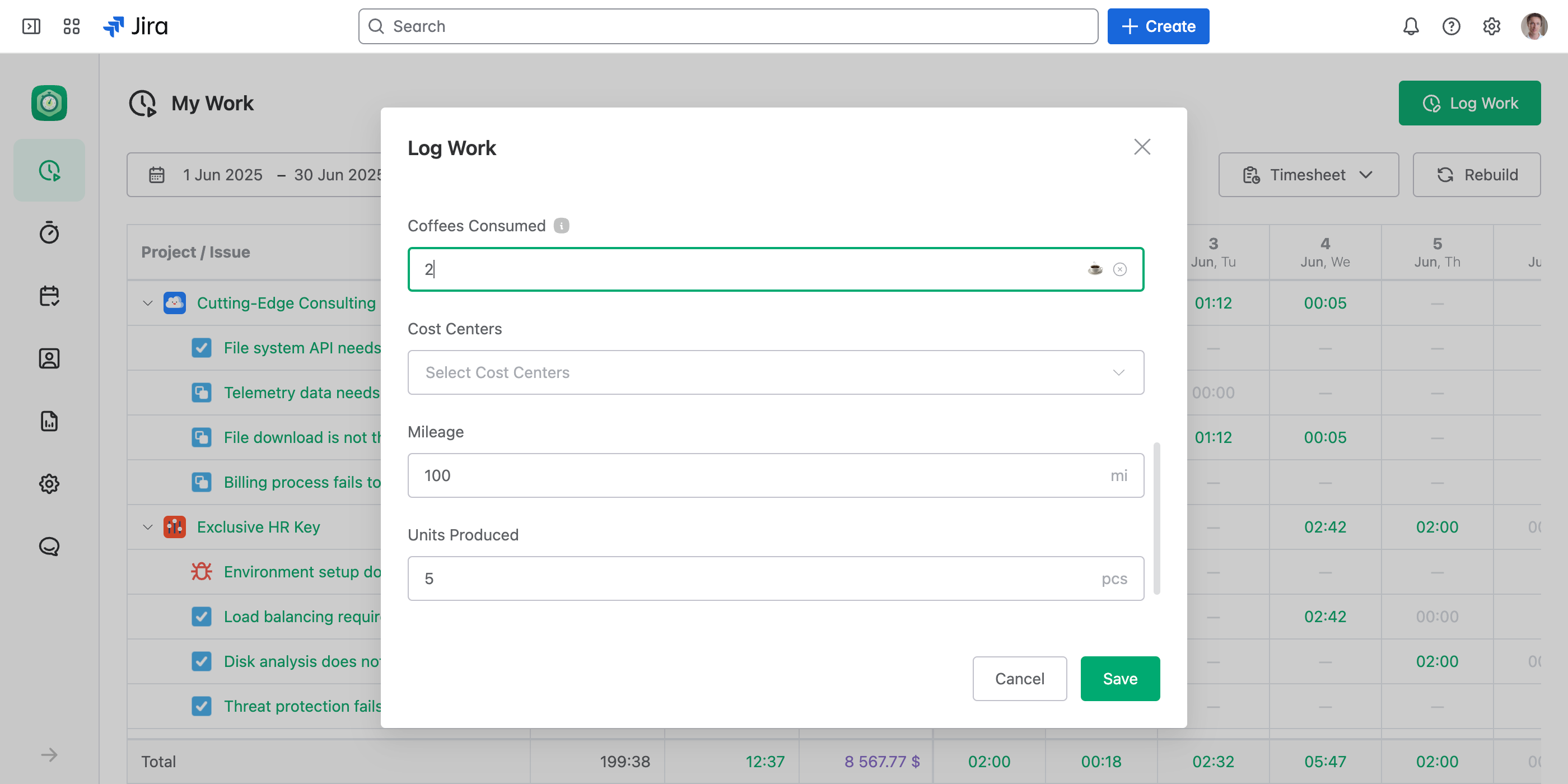
How to Log Custom Metrics
When you log work in JetTime, any numeric custom fields you’ve created will appear in the Log Work dialog. These fields can be used alongside standard inputs such as time spent and descriptions to provide additional data about the task.
- Simply input the numeric value for the custom metric in the appropriate field.
- If a particular metric is not relevant for a task, you can leave it blank unless the field is configured as mandatory.
- You can create multiple numeric custom metrics to capture different types of data within the same task or project.
Reporting on Numeric Custom Metrics
Numeric custom fields become metrics in reports, offering powerful aggregation capabilities to help you gather insights across projects, users, time periods, and other report fields. You can:
- Aggregate Values: Sum custom metrics to get totals for tasks, users, projects, accounts, etc.
- Group Metrics: View grouped data by date ranges, project categories, assignees, etc, for better organization.
- Create Metric Timesheets: Generate timesheet reports to track numeric metrics for specific time periods (e.g., daily, weekly, or monthly totals).
Real-World Use Cases for Custom Metrics
Custom metrics can have practical applications across various industries and teams. Here are examples of how numeric custom fields can be utilized effectively:
- Tracking Mileage: For tasks involving travel, log the number of miles or kilometers driven using a “Mileage (km)” or “Mileage (miles)” metric. For example, record that you drove 60 miles for a site visit.
- Resource Usage: Log specific materials or energy consumption, such as “Square Meters Built” for construction projects, where you can sum up how much area was built over a week or month.
- Personal & Fun Metrics: Track lighthearted data like “Coffees Consumed” during work-related activities to analyze fun patterns across the team.
- Product Delivered: Record physical outputs, such as “Units Produced” or “Deliveries Completed” in manufacturing or logistics workflows. For example, log that 15 products were assembled during a shift.
- Sales Performance: Track the number of “Leads Processed” or “Contracts Finalized” for each sales representative to measure team success and individual contributions.
- Client Service Metrics: Monitor customer-focused metrics such as “Support Tickets Resolved” or “Customers Helped” to analyze effectiveness in service-based roles.
- Monitoring Expenses in Non-Currency Units: Track consumables like “Kilograms of Materials Used,” such as 125 kg of cement for a task.
- Event Tracking: Use numeric metrics like “Attendees Scoped” for project events, such as planning meetings or training sessions, to track participation and scope.
- Project Volume Metrics: Capture volume tracking, such as “Pages Translated” in localization projects, or “Features Coded” in software development projects.
Next Steps
To learn more about creating custom fields, refer to the Setting Up Custom Work Log Fields article. For more on using custom fields during logging, visit Using Custom Work Log Fields.

