Logging Time with Timers
JetTime allows you to log time effortlessly by using timers, making it easy to track the exact time spent on tasks in real-time. Whether you start a timer from the Timer app screen or a Jira issue panel, JetTime simplifies the process of capturing and logging your time.
Where to Find Timers
Timers App Screen: Access your personal timers from the Timer App screen, where you can view, manage, and log all your active and past timers in one place.
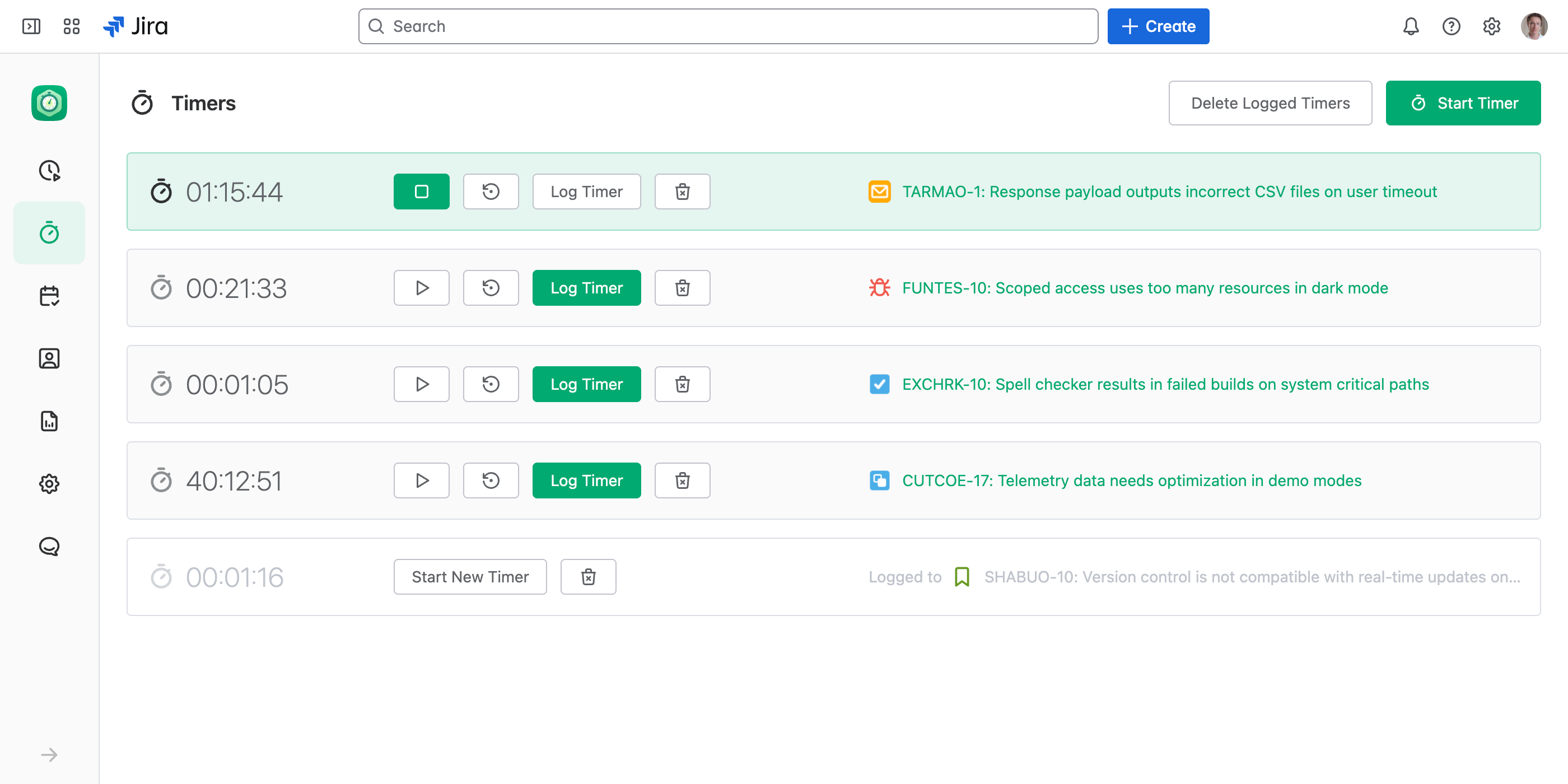
Jira Issue Panel: Start a timer directly for a specific issue from the JetTime Jira issue panel, making it easy to focus on the task at hand.
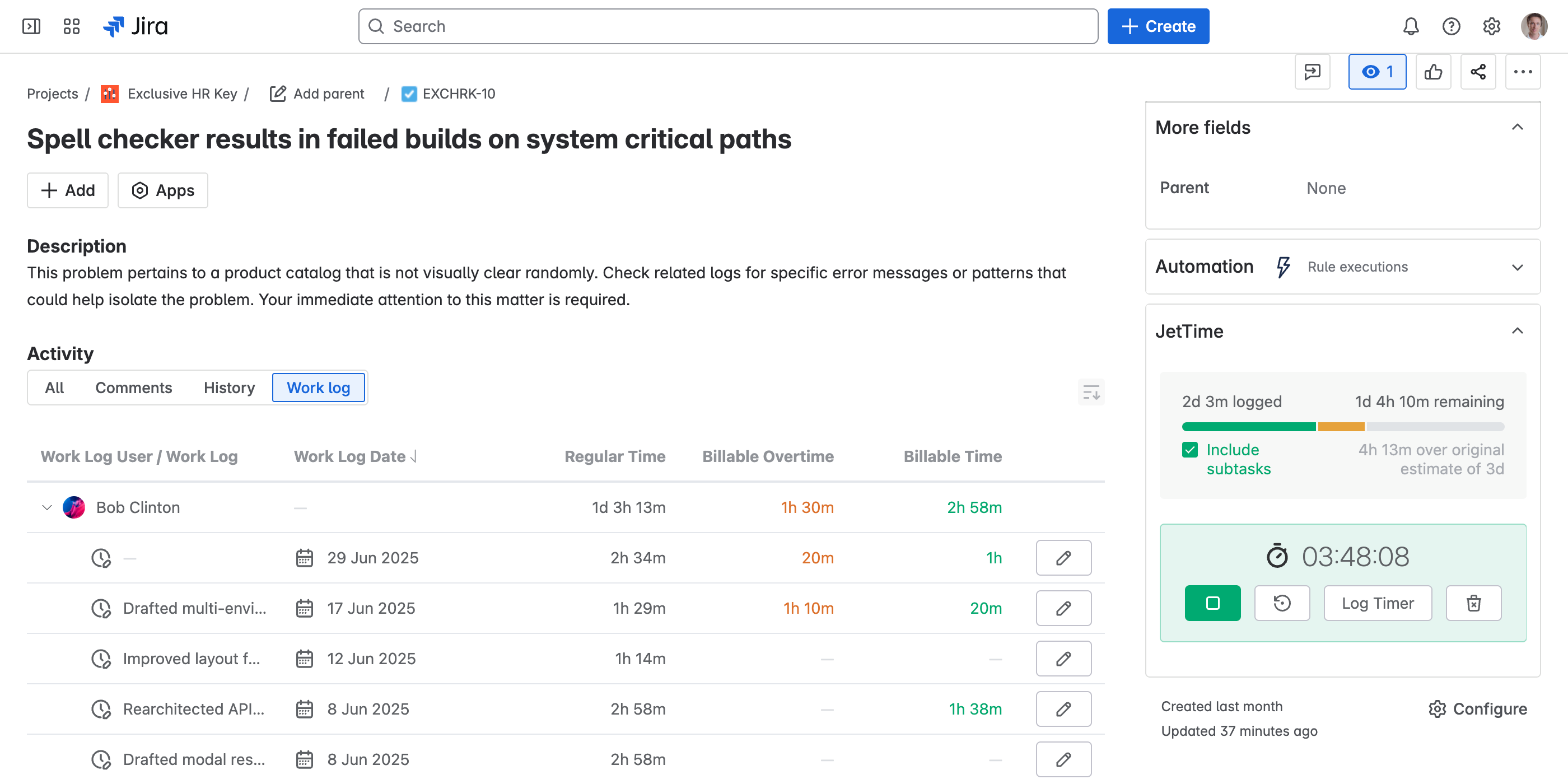
How to Use Timers
Timers offer an intuitive way to track and log time directly in JetTime. Here’s how you can use them:
- Start a Timer: To begin tracking time:
- On the Timers App Screen: Click the Start Timer button and select an issue to associate with the timer.
- On a Jira Issue Panel: Start the timer for the specific issue using the JetTime Jira issue panel.
- Stop a Timer: When taking a break or finishing a task, you can stop active timers directly from the timer widget. This ensures accurate tracking of your overall time spent. Stopped timers can be resumed.
- Log Time from a Timer: Once your work is complete, use the Log Timer button to open the Log Work Dialog prefilled with the time tracked by the timer, allowing you to review and make any necessary adjustments. JetTime prefills the default “Regular Time” field with the value tracked by the timer.
Important Information About Timer Storage
Timers are stored locally in the browser using app state management. However, some browsers, particularly Safari, apply aggressive data clearing mechanisms enforced by Intelligent Tracking Prevention (ITP). As a result:
- Timers will not work reliably in Safari: Due to ITP, timers may be purged frequently, leading to the loss of timer progress.
- Recommended Solution: Use a browser that supports features required by modern web apps, such as Google Chrome, Mozilla Firefox, or Microsoft Edge.
This ensures uninterrupted functionality and a smoother experience when using timers in JetTime.

