Logging Work for Accounts
JetTime provides the capability to associate work logs with specific accounts. This is especially useful for teams managing multiple projects, clients, or cost centers, as it helps to organize work and generate account-specific reports for better financial or operational tracking.
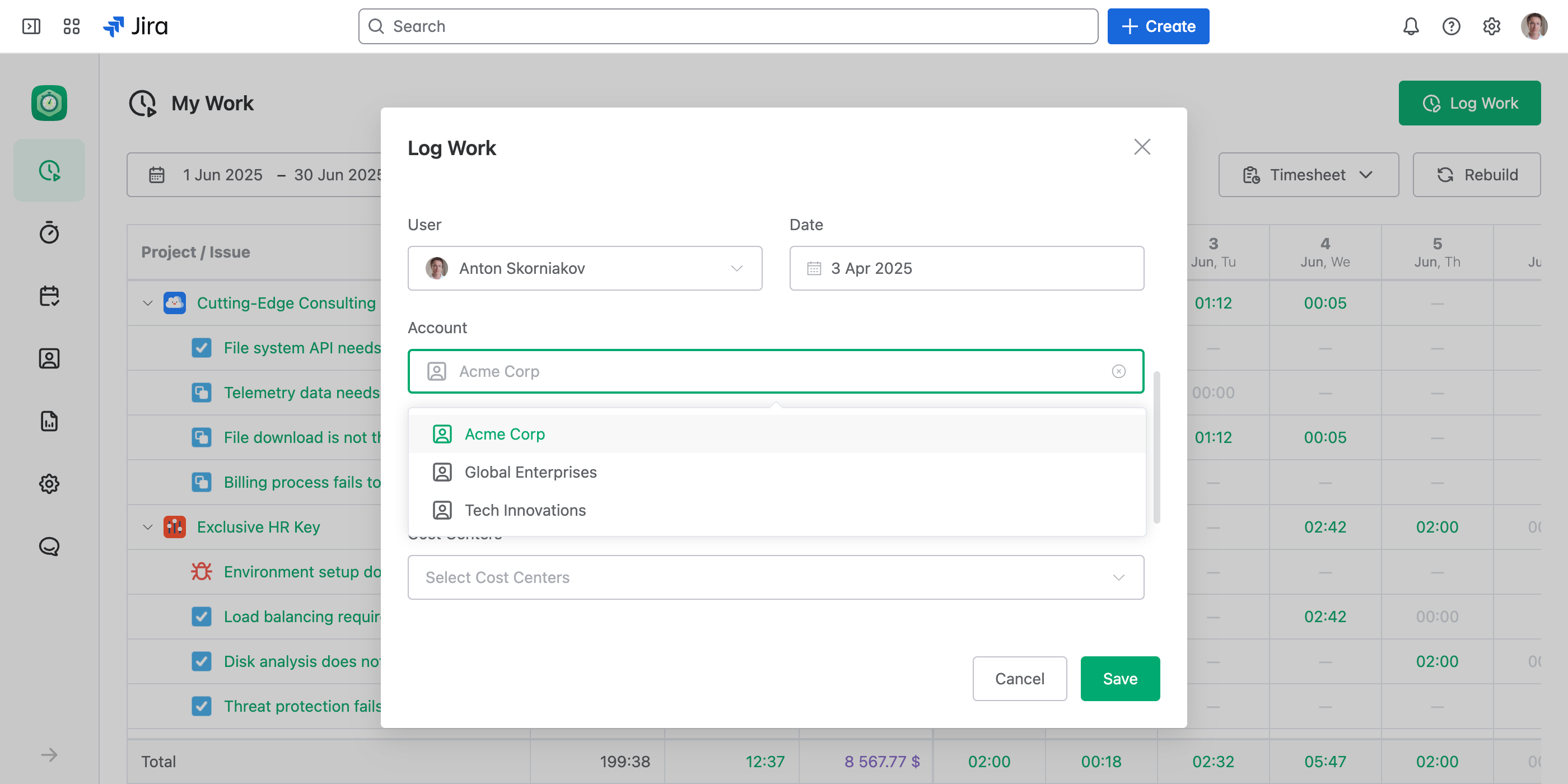
How to Log Work for an Account
When logging work in the Log Work dialog, you can select an account to associate the work log with:
- The account list can be accessed via an account selector in the Log Work dialog.
- Choosing an account may be mandatory or optional, depending on the organization’s settings.
Generating Reports by Accounts
After work logs are associated with accounts, JetTime enables you to generate detailed and aggregated reports based on accounts. These reports provide insights into how time and resources were spent for specific projects or clients, making it easier to monitor budgets, billable hours, or operational efficiency.
Next Steps
For account setup and management, visit the Managing Accounts for Work Tracking article.

