Reporting on Accounts
JetTime allows you to analyze work log data by accounts, a built-in JetTime work log field. With account-based grouping and filtering, you can easily generate reports tailored to specific accounts or gain a breakdown by account.
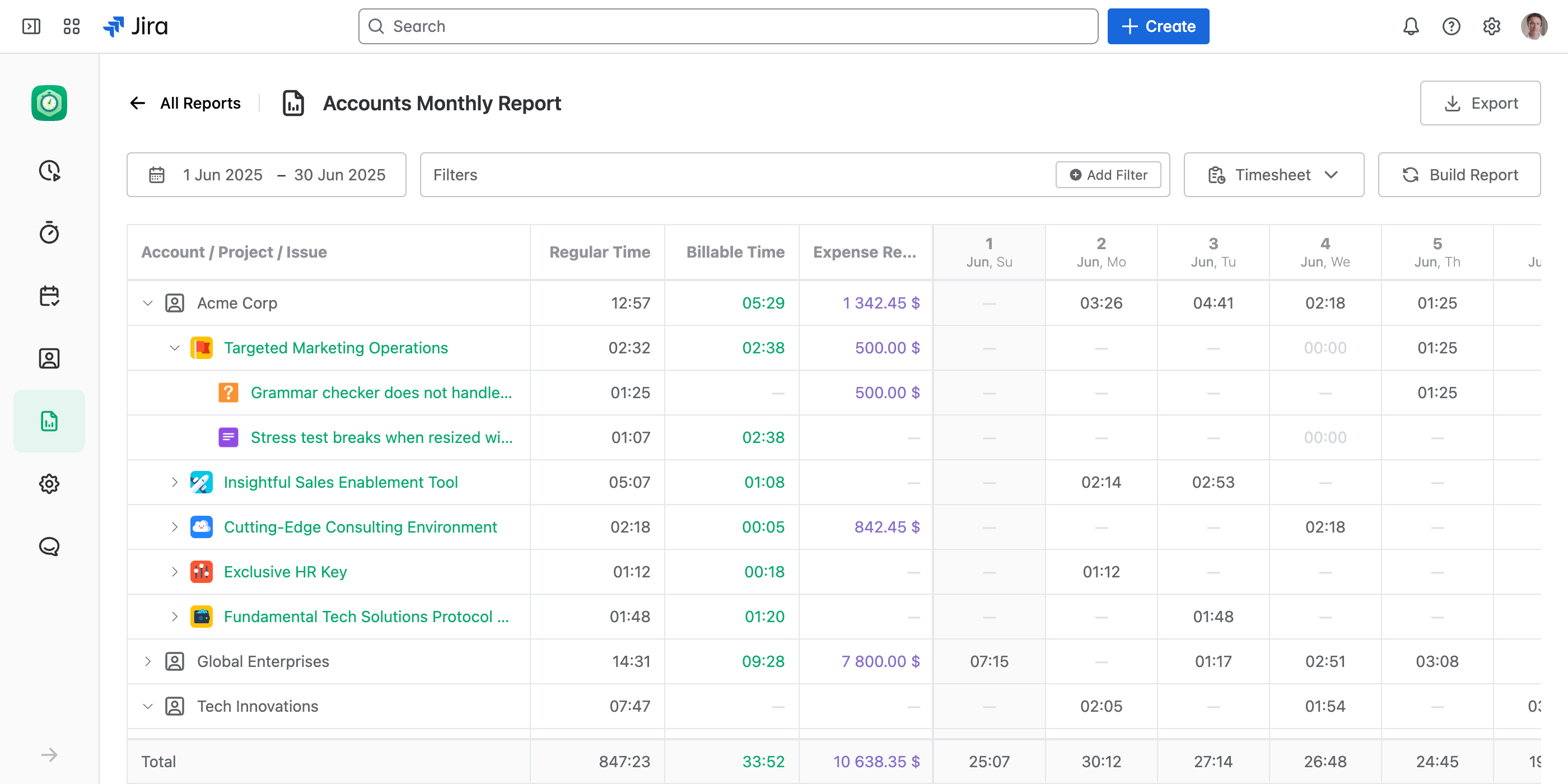
How to Create a Report on Accounts
To create a report focusing on accounts, follow these steps:
- Navigate to the Reports section in JetTime and open or create a new report.
- Use one of the following methods:
- Group by Account: Add the Account field as a grouping option to break down reported data (e.g., time, costs, or custom metrics) for each account.
- Filter by Account: Apply an account filter to focus the report on a single account or a subset of accounts.
Use Cases for Account Reporting
Account-based reporting is ideal for scenarios such as:
- Client-Specific Tracking: Generate reports to analyze work logs, costs, or metrics specific to each client or account.
- Account-Level Summaries: Get a clear breakdown of time, expenses, or performance data organized by account.
- Internal Cost Center Analysis: Break expenses down into cost centers (e.g., departments or internal accounts) to monitor and manage internal budgets or operations.
Next Steps
To enhance your account reports, consider exploring report customization or using filters to structure and refine your analyses.

