Using Filters in Reports
JetTime’s filtering system is an essential tool for creating focused and actionable reports by refining the data you want to include. Filters allow you to drill down into specific subsets of your data, ensuring your report aligns perfectly with your objectives.
You can filter your reports using standard issue fields (e.g., project, assignee, status), custom issue fields, custom work log fields, and saved Jira filters. For enhanced flexibility, saved Jira filters allow you to write complex JQL queries and use them directly as a filter in JetTime.
Accessing the Filter Dialog
To access and apply filters in a report:
- Open the desired report from the Reports section.
- On the report page, locate and click on the Add Filter button to open the filter dialog interface.
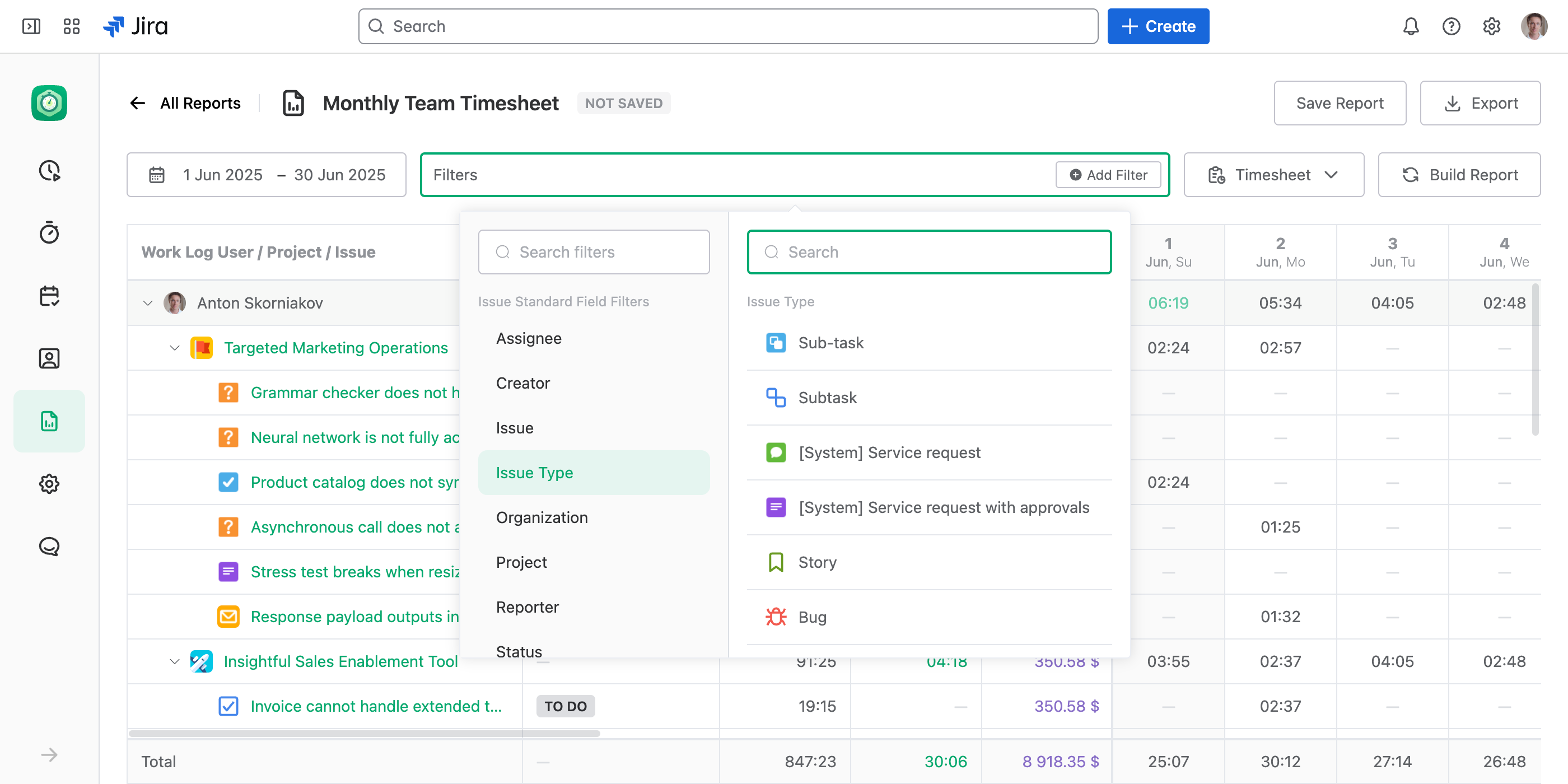
Adding Filters
To add new filters using the Filter Dialog:
- Click the Add Filter button in the filters section of the report page.
- In the dialog, select a specific filter on the left (e.g., issue, assignee, project, custom work log field, etc).
- Search for and select specific filter criteria from the available options on the right. This will add the filter to the report.
- Adding multiple filter criteria for the same field (e.g., selecting multiple issues) will include data that matches any of the specified criteria (i.e., data matching any of the selected issues will be included). This is equivalent to a logical OR.
Once you create a filter, it will appear as a tag in the report filters section, allowing you to see all applied filters at a glance. You can remove filters individually by clicking the “X” icon on the tag.
Setting a Date Range for Work Log Import
To include only the work logs relevant to a specific timeframe in your report, you must use the Date Range Picker. This mandatory feature requires you to specify a start and end date to build or update the report.
Setting the correct date range is essential for generating accurate reports, such as those covering sprints, week-specific work, monthly performance reviews, or quarterly financial business analyses.
Next Steps
Learn more about additional report enhancements in the Customizing Reports article.

